Start Kopete.
Choose Settings->Configure...
Select Accounts from the left navigation bar.
Select New...
The screen should appear like this one.
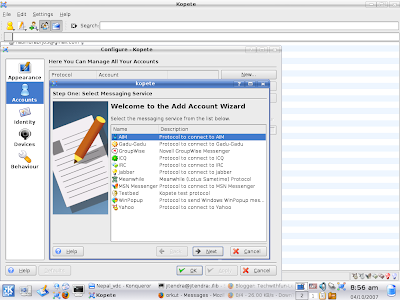 Choose Jabber and click Next.
Choose Jabber and click Next.The next screen should be like the one shown below:
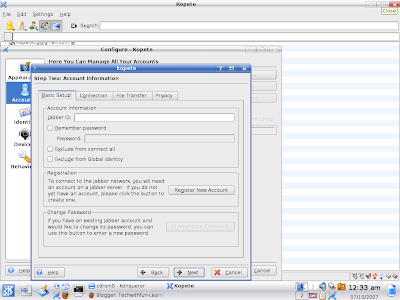
In the Jabber ID, enter your complete google account ID. For eg, I would enter jitendra.harlalka@gmail.com for me. Choose Remeber Password as per your convenience. In case you choose it, provide Password in the TextField. Similarly, you can choose Exclude from connect all and Exclude from Global Identity as per your convenience.
Now, choose Connection tab. It should look like this one.
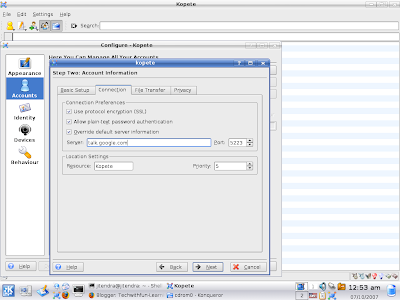
Check Use protocol encryption (SSL) and Override default server information. Type talk.google.com in the Server TextField. Keep Port to 5223. Click Next.
Choose color for your google talk ID. Click Finish button. You should find yourself online if you are connected to internet connection.
6 comments:
If you already set up your google account and then came looking for answers....you may have to restart kopete for the google settings to 'really' take effect.
Anyone know of any instructions on how to set up gTalk for Google Apps in Kopete?
My domain uses Google Apps (including gMail) and I'd like to run jabber form the domain and integrate it with the contacts.
Thanks for these instructions. I've been having trouble installing libnss-devel for SSL support with Pidgin on openSuSE, so it was great to be able to use kopete with Google Talk.
@goldboy: have you tried just entering your username as "yourname@yourdomain.com"? Otherwise check up the instructions on the Google Help Centre.
Hi David,
I am glad that you found the post helpful.
not work connection for msn protokol
help for this ????
MSN is by default supported in Kopete.. But I don't have a MSN account to verify if there is any problem.
Post a Comment