Sign in to your Gmail account.
Click Settings on the top-right of your Gmail page.
Choose Forwarding and POP tab.
In the "Forward a copy of incoming mail to" textbox, write the email address where you want your emails to be forwarded. Choose one of the following as per your convenience from the drop down menu:
- Keep Gmail's copy in the inbox
- archieve Gmail's copy
- delete Gmail's copy
The screen shot below illustrates the task.
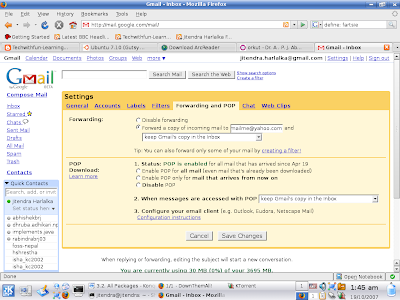
So, from now on you will receive the mails sent to you on your Gmail account in the account convenient to you.
I am sure that was fun. Want some more? Ok, now I tell you to selectively forward the mails from Gmail inbox to other mailbox.
Choose Settings->Filters.
Click "Create a new filter".
Enter the criteria of filtering your mails.
Choose "Next step".
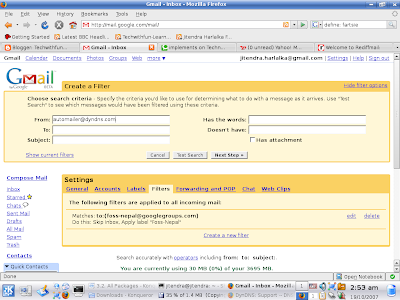
Provide email address where you desire to receive mails meeting the criteria you entered to "Forward it to:" option and check the option.
After this click on Create Filter button.
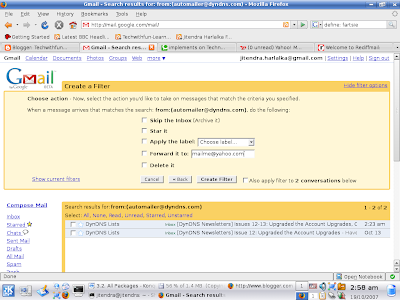
And you are done.
Was not that interesting? But I am sure you would not want to have your gmails in other accounts. Wish the other way round was true i.e., mails from other account could be auto-forwarded to Gmail.
I am sure that was fun. Want some more? Ok, now I tell you to selectively forward the mails from Gmail inbox to other mailbox.
Choose Settings->Filters.
Click "Create a new filter".
Enter the criteria of filtering your mails.
Choose "Next step".
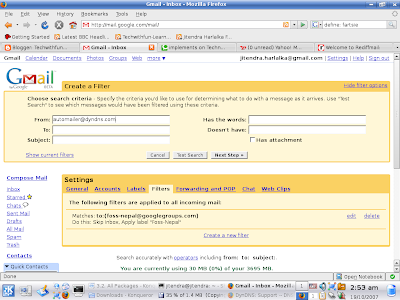
Provide email address where you desire to receive mails meeting the criteria you entered to "Forward it to:" option and check the option.
After this click on Create Filter button.
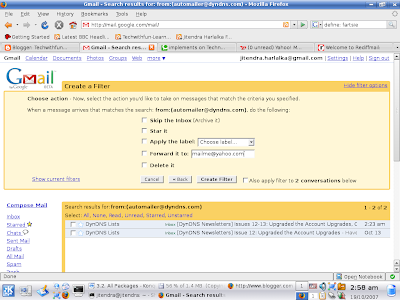
And you are done.
Was not that interesting? But I am sure you would not want to have your gmails in other accounts. Wish the other way round was true i.e., mails from other account could be auto-forwarded to Gmail.
2 comments:
ok, those are fun. But how do you extract mails from other mailbox and delete the originals in that box?
Post a Comment